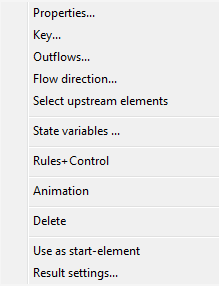Context menu of system elements
Version vom 1. Dezember 2020, 18:18 Uhr von N.AbdelWahab (Diskussion | Beiträge)
By right-clicking on the system elements created in the flow network map, a context menu appears:
| Menu item | Description |
|---|---|
| Properties | A window with the properties of the selected system element opens. |
| Key | The general window of system elements opens. |
| Outflows | |
| Flow direction | |
| Select upstream elements | All system elements upstream of the selected system element are marked. |
| State variables | A window showing the state variables of the system element opens. |
| Delete | the system element, including all its connections and state variables, is deleted. |
| Use as start-element | The selected system element is defined as the start element and marked with a red frame in the system plan. If a start element is defined when starting a simulation, only the subsystem upstream of the start element is simulated. |
| Result settings | A window, in which the results can be defined, opens. It is possible to produce time series and/or water balances for each system element. |