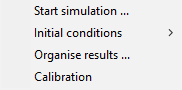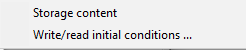| New simulation |
A new, empty, and inactive simulation is created.
|
| Cut |
The selected simulation is cut out and can be pasted to another scenario.
|
| Copy |
The selected simulation is copied and can be pasted to the current or any other scenario.
|
| Paste |
After having cut or copied a simulation, it is inserted in the selected scenario.
|
| Rename |
The name of the selected simulation can be changed.
|
| Delete |
The selected simulation is deleted. This operation cannot be undone. Caution: If the activated simulation has been deleted, the scenario cannot be copied or exported before activating another simulation.
|
| Properties |
A window, in which the simulation settings can be edited, opens.
|
| Simulation |
Further submenu items appear:
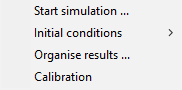 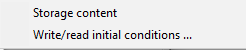
|
| Activate simulation |
The selected simulation becomes the active simulation ( ). When exporting a scenario to the server, the results of the active simulation are uploaded. ). When exporting a scenario to the server, the results of the active simulation are uploaded.
|
| Error messages |
|
| Simulations-Log |
|
| Export simulation to server |
The results of the selected simulation are exported to the server and assigned to a scenario.
|