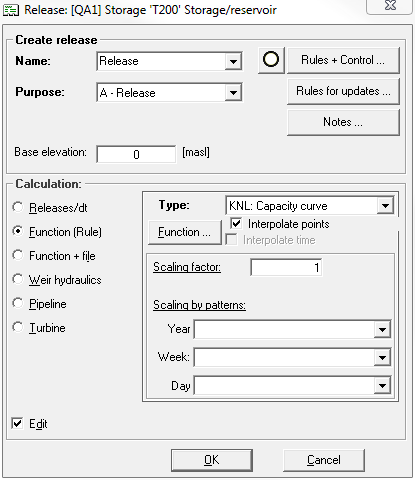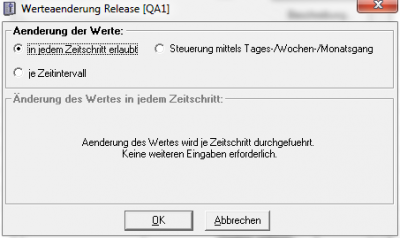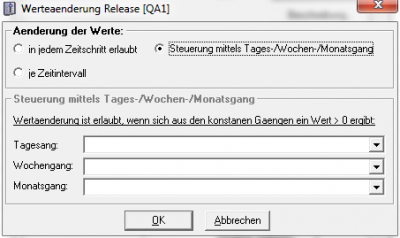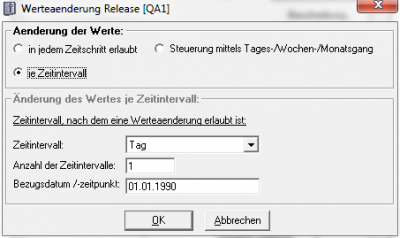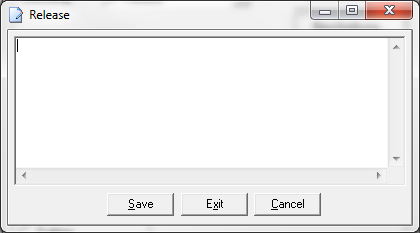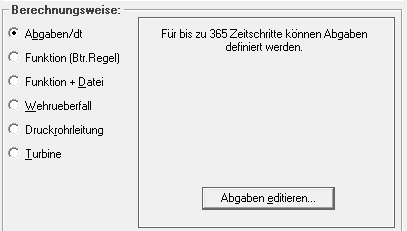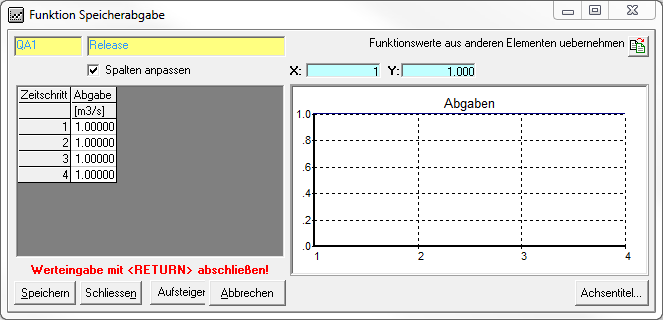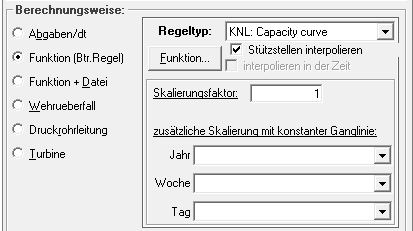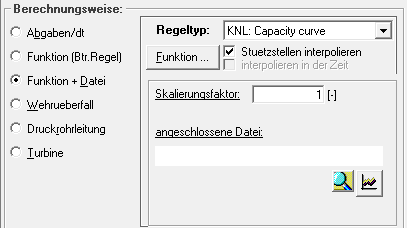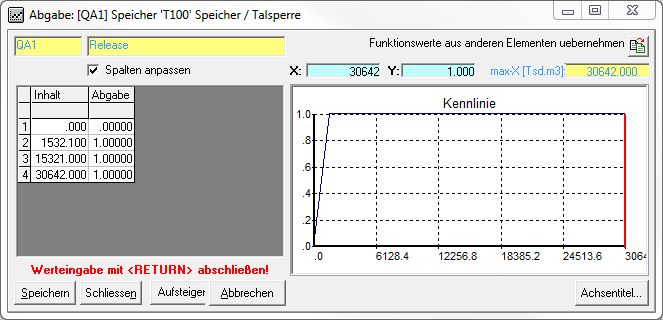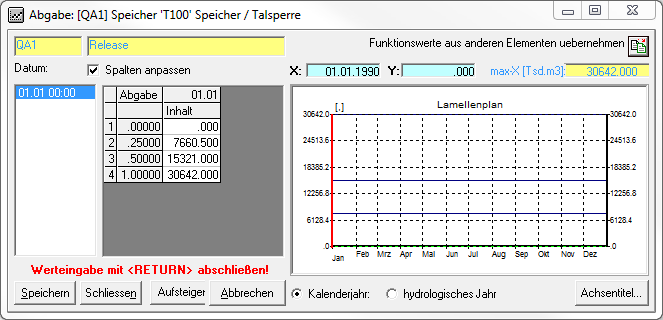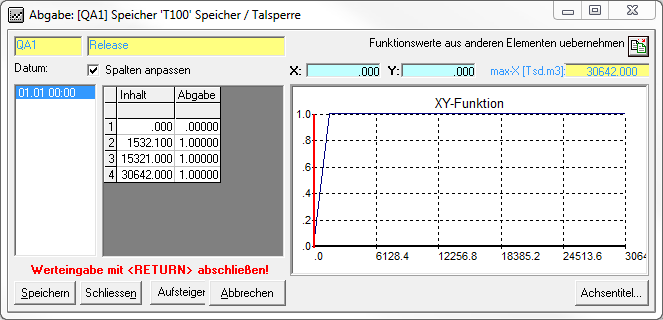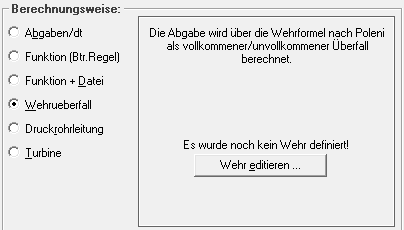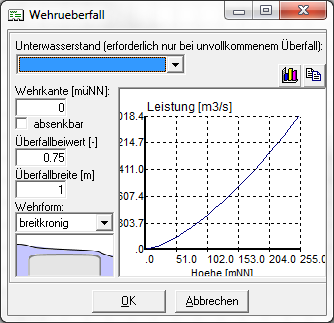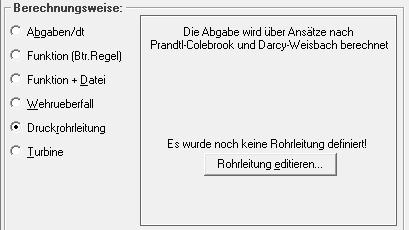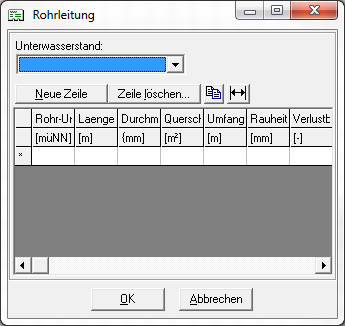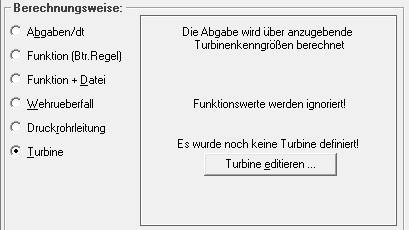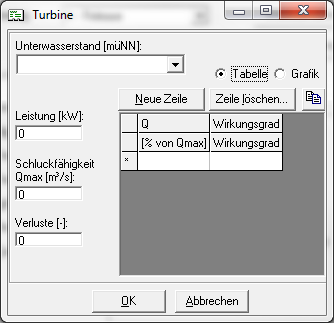Abgabenfenster/en: Unterschied zwischen den Versionen
Keine Bearbeitungszusammenfassung |
Keine Bearbeitungszusammenfassung |
||
| Zeile 21: | Zeile 21: | ||
[[Datei:Verknüpfung_mit_Systemzustand_EN.PNG|Datei:Verknüpfung_mit_Systemzustand_EN.PNG]] | [[Datei:Verknüpfung_mit_Systemzustand_EN.PNG|Datei:Verknüpfung_mit_Systemzustand_EN.PNG]] | ||
To do this, the desired system state/state group is selected from the list, marked | To do this, the desired system state/state group is selected from the list, marked by clicking, and assigned to the release with the Assign button [[File:Button_assign.PNG|File:Button_assign.PNG]]. This scales the release with the system state/state group. The Remove button [[File:Remove_button.PNG|File:Remove_button.PNG]] removes the link. | ||
In the release window, an icon next to the "Rules + Controls" button indicates whether there is a connection to a system state/state group [[Datei:Zeiger_Verbindung_Systemzustand_aktiv.PNG|Datei:Zeiger_Verbindung_Systemzustand_aktiv.PNG]] or not [[Datei:Zeiger_keine_Verbindung_Systemzustand.PNG|Datei:Zeiger_keine_Verbindung_Systemzustand.PNG]]. | In the release window, an icon next to the "Rules + Controls" button indicates whether there is a connection to a system state/state group [[Datei:Zeiger_Verbindung_Systemzustand_aktiv.PNG|Datei:Zeiger_Verbindung_Systemzustand_aktiv.PNG]] or not [[Datei:Zeiger_keine_Verbindung_Systemzustand.PNG|Datei:Zeiger_keine_Verbindung_Systemzustand.PNG]]. | ||
Version vom 16. Februar 2021, 10:42 Uhr
An already created release can be edited by double-clicking the box with the release identifier in the release section or by right-clicking the box → Edit. For this purpose, a new window opens with two sections Create release and Calculation method:
Creating Releases
In the Create release section of the release window, the name and the identifier of the release can still be changed.
On the right side of the window, there are three options to define further characteristics of releases:
Rules + Controls
By clicking the Rules + Controls button, a window for the connection of releases to system states or state groups opens.
To do this, the desired system state/state group is selected from the list, marked by clicking, and assigned to the release with the Assign button File:Button_assign.PNG. This scales the release with the system state/state group. The Remove button File:Remove_button.PNG removes the link.
In the release window, an icon next to the "Rules + Controls" button indicates whether there is a connection to a system state/state group or not
.
Value change
By clicking the button Value change a window opens in which can be set when a change of the values of the releases is allowed. Three options are available for this purpose:
Description
Clicking the button Description opens a window in which a descriptive text for the delivery can be inserted, which can facilitate the comprehensibility of the model at a later time or for other users.
Method of calculation
Releases per time step/ Order of releases
Function ( + Hydrograph/ Time series)
The following function types can be selected from the drop-down list:
|
KNL |
Capacity Curve |
|
LAM |
Pool-Based Operating Plan |
|
XYZ |
Time Dependent Function |
Capacity Curve
Pool-Based Operating Plan
Time Dependent Function
Weir overflow
Pressure piping