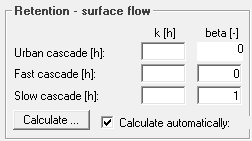Translations:Einzugsgebietsfenster/10/en: Unterschied zwischen den Versionen
Keine Bearbeitungszusammenfassung |
Keine Bearbeitungszusammenfassung |
||
| Zeile 1: | Zeile 1: | ||
[[Datei:Einzugsgebietsfenster Retention Oberflächenabfluss_EN.PNG|right]] | [[Datei:Einzugsgebietsfenster Retention Oberflächenabfluss_EN.PNG|right]] | ||
The | The [[Special:MyLanguage/Einzugsgebiet#Abflusskonzentration|discharge concentration]] parameters of the surface flow are entered in the 'Retention - surface flow' section. Using the button ''calculate'', they can be automatically calculated from the input for [[Special:MyLanguage/#topographie|topography]]. | ||
'''Attention''': if the checkbox ''calculate automatically'' is set, the automatically calculated parameters are always used for the simulation, based on the current input in the topography section. If the retection constants of the surface runoff shall be changed and calibrated, the check mark must be removed first. | '''Attention''': if the checkbox ''calculate automatically'' is set, the automatically calculated parameters are always used for the simulation, based on the current input in the topography section. If the retection constants of the surface runoff shall be changed and calibrated, the check mark must be removed first. | ||
Version vom 15. Dezember 2020, 11:50 Uhr
The discharge concentration parameters of the surface flow are entered in the 'Retention - surface flow' section. Using the button calculate, they can be automatically calculated from the input for topography. Attention: if the checkbox calculate automatically is set, the automatically calculated parameters are always used for the simulation, based on the current input in the topography section. If the retection constants of the surface runoff shall be changed and calibrated, the check mark must be removed first.