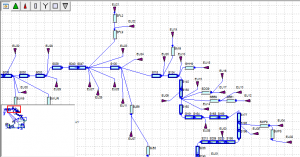Translations:Systemplan/17/en
Version vom 20. November 2020, 11:58 Uhr von N.AbdelWahab (Diskussion | Beiträge)
. The red frame shows the currently displayed section and where it is located in the overall system plan. It can be moved by Drag&Drop. With very large system plans, it is possible that not the whole system plan fits on the screen and only a section is displayed. In the system plan overview in the lower left corner the whole system plan is displayed in small size and the current section is marked with a red frame. The displayed section can be moved by dragging and dropping the red frame in the system plan overview.