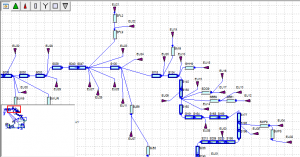Translations:Systemplan/17/en
It can occur that a very large flow network, does not fit on the screen all at once. Instead, different segments of the whole flow network can be displayed. On the flow network map overview in the lower left corner, the complete flow network is displayed in small and the currently viewed section is marked with a red frame. The displayed section can be moved by dragging and dropping the red frame in the flow network map overview.