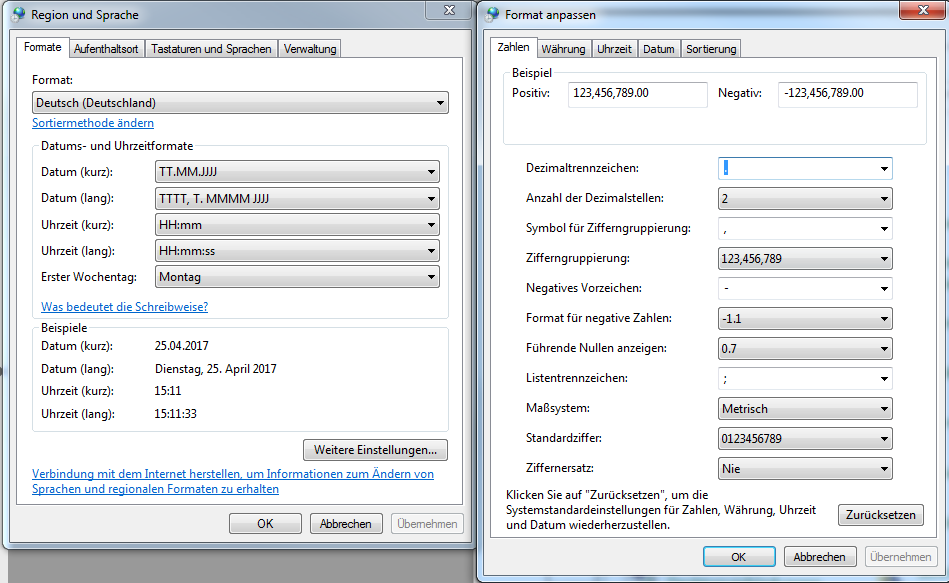Einstellung der Regions- und Sprachoptionen/en: Unterschied zwischen den Versionen
Doeser (Diskussion | Beiträge) (Die Seite wurde neu angelegt: „Setting the region and language options“) |
Ferrao (Diskussion | Beiträge) Keine Bearbeitungszusammenfassung |
||
| (Eine dazwischenliegende Version desselben Benutzers wird nicht angezeigt) | |||
| Zeile 1: | Zeile 1: | ||
<languages/> | <languages/> | ||
In the system, the date must be set in the format DD.MM.YYYY, and the point must be used as decimal separator: | |||
Control Panel\All system control elements -> Region and Language -> Additional settings. | |||
[[Datei:Installation001.png|Datei:Installation001.png]] | [[Datei:Installation001.png|Datei:Installation001.png]] | ||