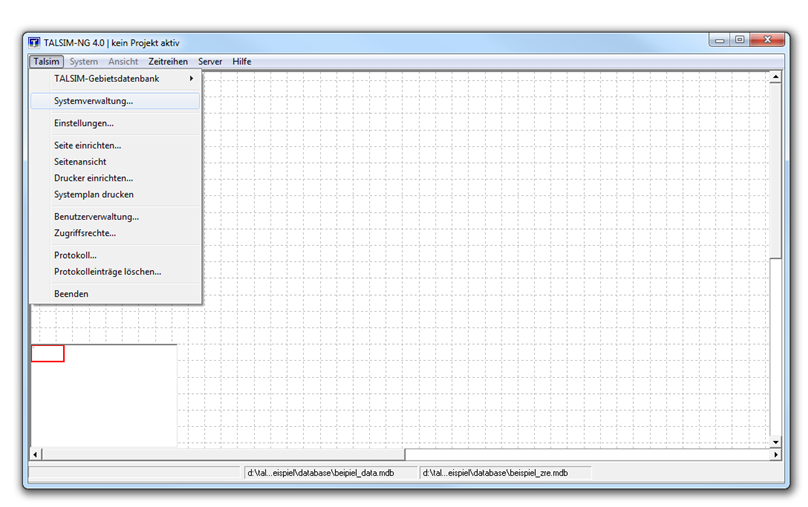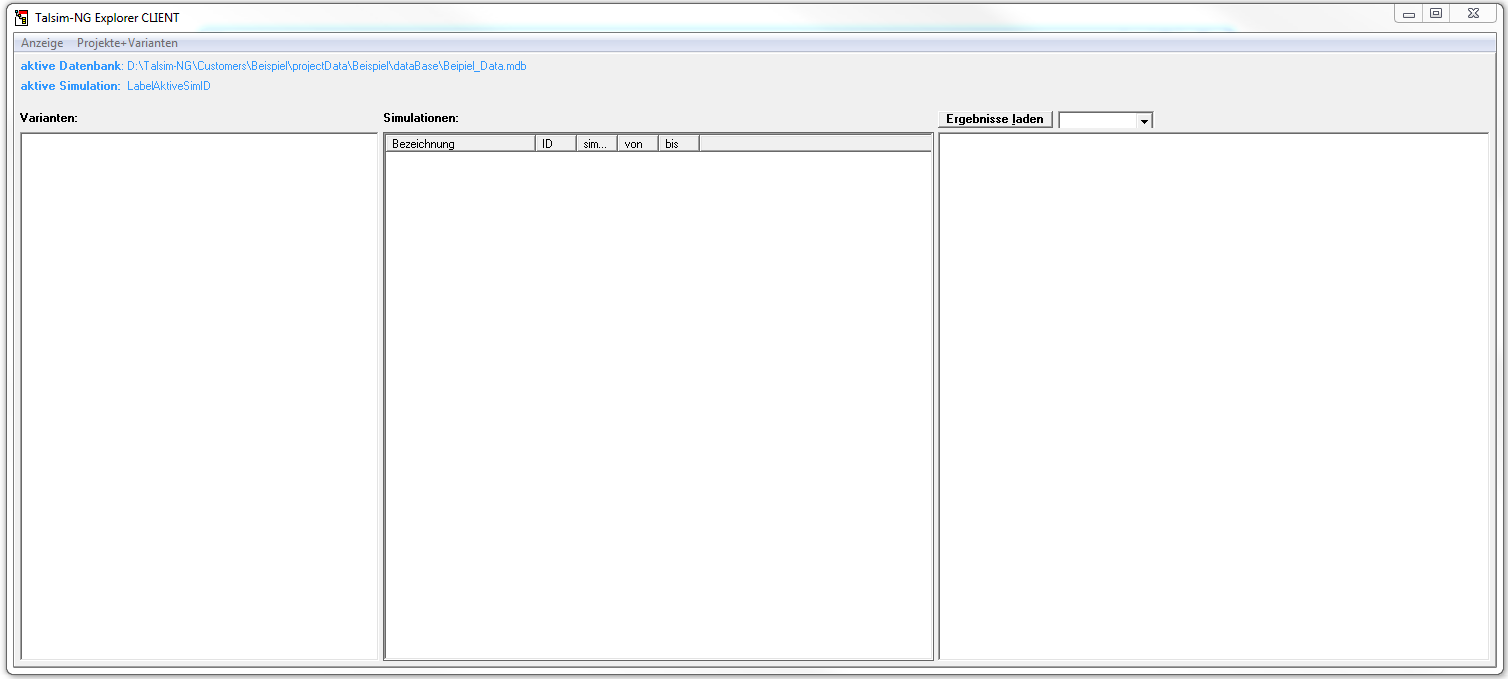Project Manager
Version vom 30. September 2020, 12:49 Uhr von Ferrao (Diskussion | Beiträge) (Die Seite wurde neu angelegt: „If no projects are available yet, an empty system administration opens:“)
All projects, variants and simulations are managed in the system administration. In order to be able to edit them, the correct database connection must first be selected. From the Talsim-NG main window the system administration can be accessed either via the Menu Bar or via the Special:MyLanguage/Menu Bar (Talsim -> System administration) or the function bar. The latter is only possible if projects have already been created.
If no projects are available yet, an empty system administration opens:
Sind bereits Projekte angelegt, werden diese im Projektmanager angezeigt.
Die Systemverwaltung besteht aus den Elementen:
- Bereich Varianten (links)
- Bereich Simulationen (mittig)
- Bereich Ergebnisse (rechts)
- Menüleiste (oben)
- Anzeige der aktiven Datenbank und der aktiven Simulation (oben, unter Menüleiste)